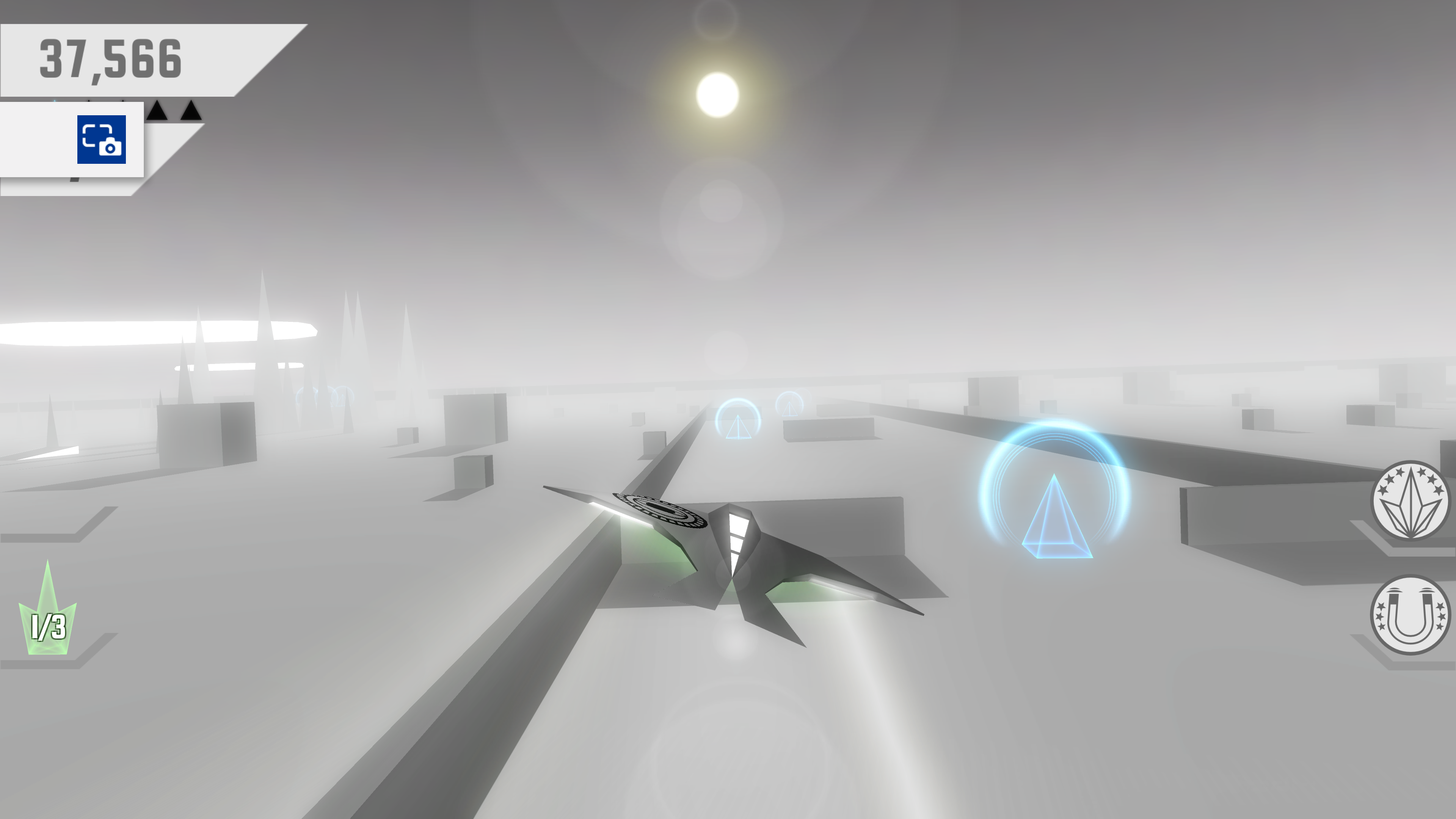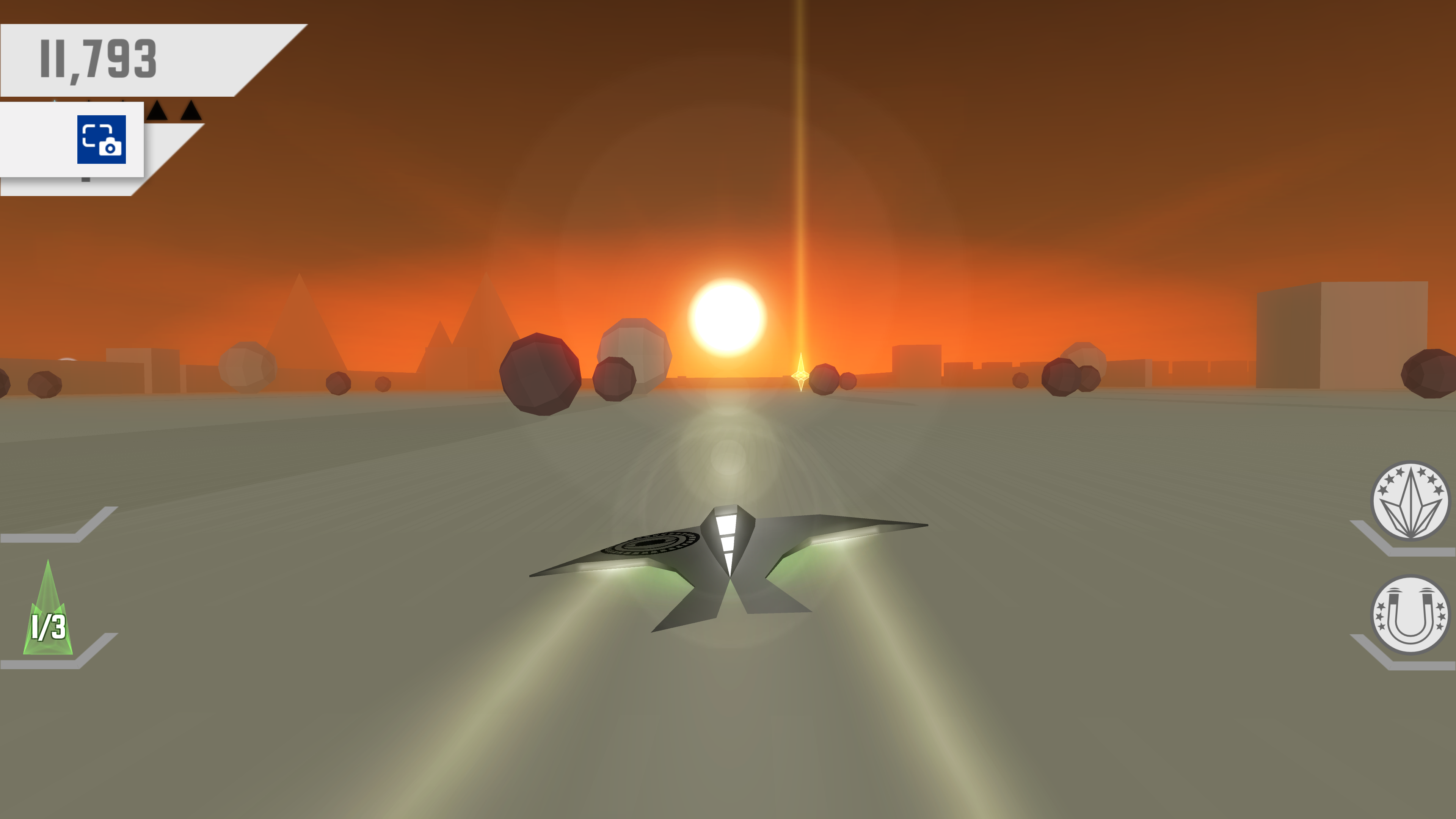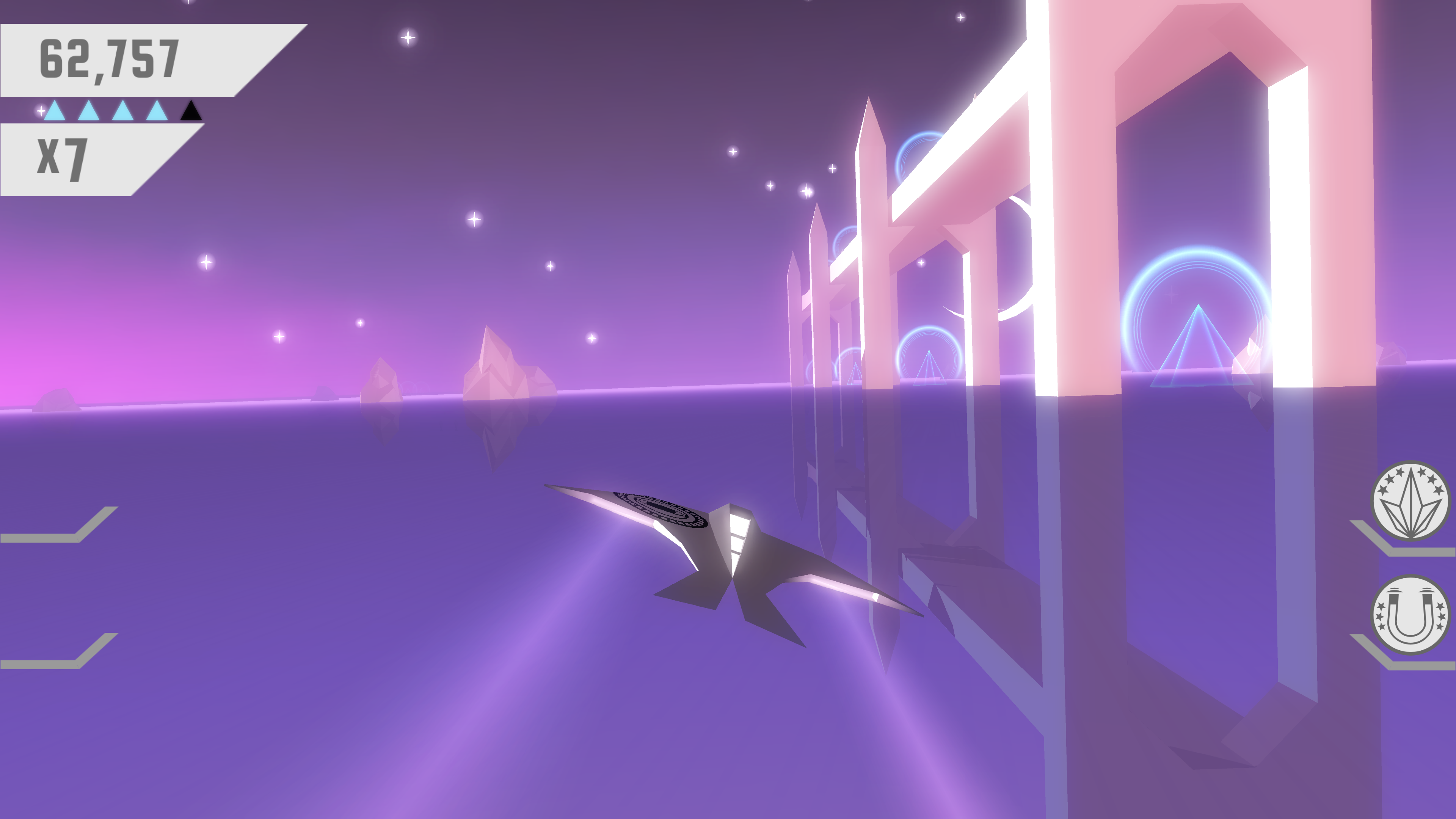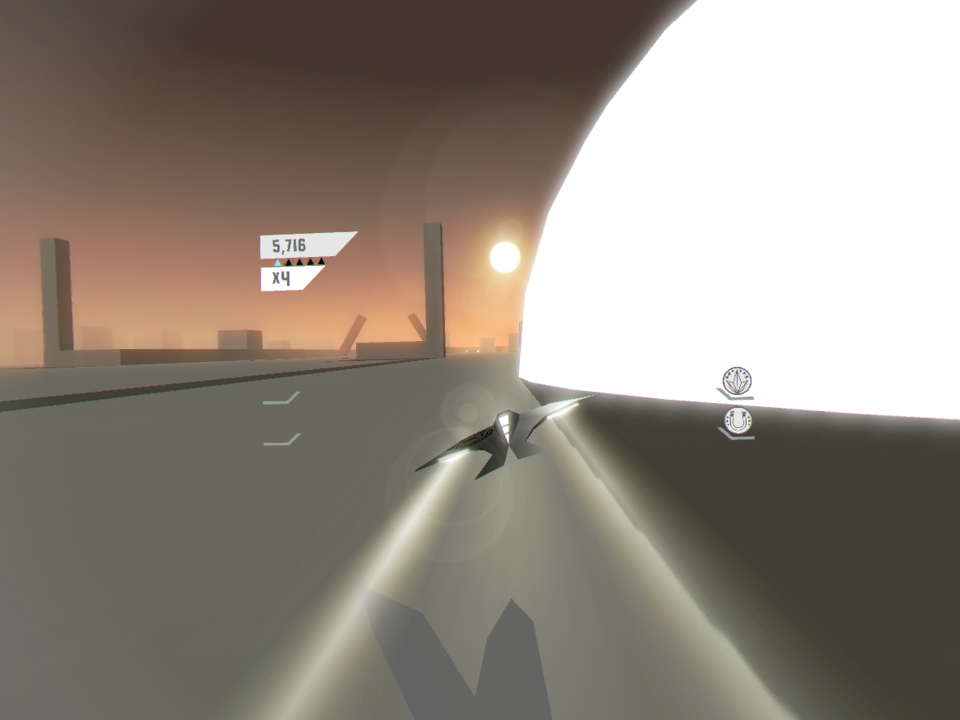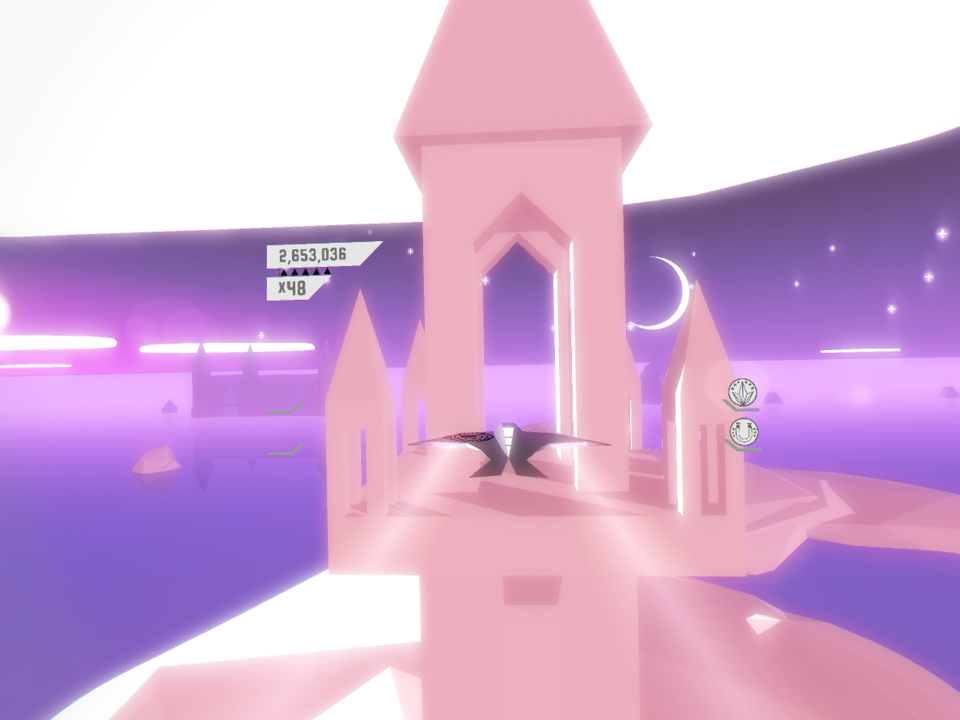Thanks for this awesome thread! I just noticed that Everybody's Golf has a little dot next to the 1080p60 mode meaning that it has to be forced through the OS. You can actually change these setttings in the game menu and favor 60fps even if you have a 4k display.
Thanks for the info! I'll alter the list when I update it next. This is an unusual setup--no other game has this approach, where 4K display users have a choice but 1080p display users don't. (Well, technically they do, but it's a nearly superfluous option.) Sony first party evidently feel free to pursue any approach, as
Gran Turismo Sport is also unique, in the opposite way: 4K users have no choice (in-game; OS can force it), while 1080p users do have a free choice of modes.
Huh? all I did was say that my guess would be that they use geometry rendering how does that cast doubt in people's minds?
As I said, I know it was unintentional. All you meant was exactly what you said, i.e. "here's my guess". My point was, if lots of people just guess all the time, it builds the impression that everyone is guessing. But they're not. Some people are actually using evidence to come to conclusions, and anyone can learn to do the same.
So other than Styx: Shards of Darkness and TEW2, what the are the games released this year that aren't Pro enhanced as of today? Not counting games like P5 which originally released before the Pro.
Well, there are 35 games listed in the OP that claim to be Pro enhanced, but which either haven't been examined, or have been and no support was immediately visible. Surely some or most of these do have enhancements, but I wouldn't bet on all of them. In addition, my records show another 287 games that initially released this year which have not claimed Pro support, and for which I've been unable to find evidence. Some of these may have enhancements anyway, but the fact that they didn't ever claim that lowers the chances they do. So overall, the number of games released in 2017 without Pro support is quite likely to be in triple digits.
Of course, you're actually asking about games above some arbitrary budget threshold, or which feel "big". I can't know what you'd put in that category, but a stab at some higher-profile titles without Pro enhancement might include
Cities: Skylines,
Sniper: Ghost Warrior 3, or
Pillars of Eternity. Ones not confirmed either way include
Gundam Versus,
Naruto: UNS Legacy. and most of the recent Telltale games.
That's great to hear, at least the 1080p mode gets some love.
Are you sure that it looks better though? Looking at the images side by side, the lines on the 4K screenshot are noticeably cleaner than the ones from the 1080p screenshot.
Well, part of this may be the sharpening filter on the 1080p shot. (I assume this is an artifact of the 4K upscale.) Secondly, I would agree that the 2160p shot has sharper details. The thing is, sharpness is the same thing as aliasing. AA is blur, and if you look closely you can see more gradual transitions in the 1080p shot. These persist even after normalizing their scaling pipelines:
Note how there are more intermediate steps between the contrasting colors of the edges on the foliage, the background, the battle position gridline, or the tip of the sword. The noise textures on flat fields of color do show smoother when downsampled, though; I don't know how notable that'd be in the proposed supersampling version of the game.
People have different tastes, so some might prefer the sharper version. I perhaps shouldn't have used loaded language like "better", and just said that edges appear smoother than if they'd been downsampled.