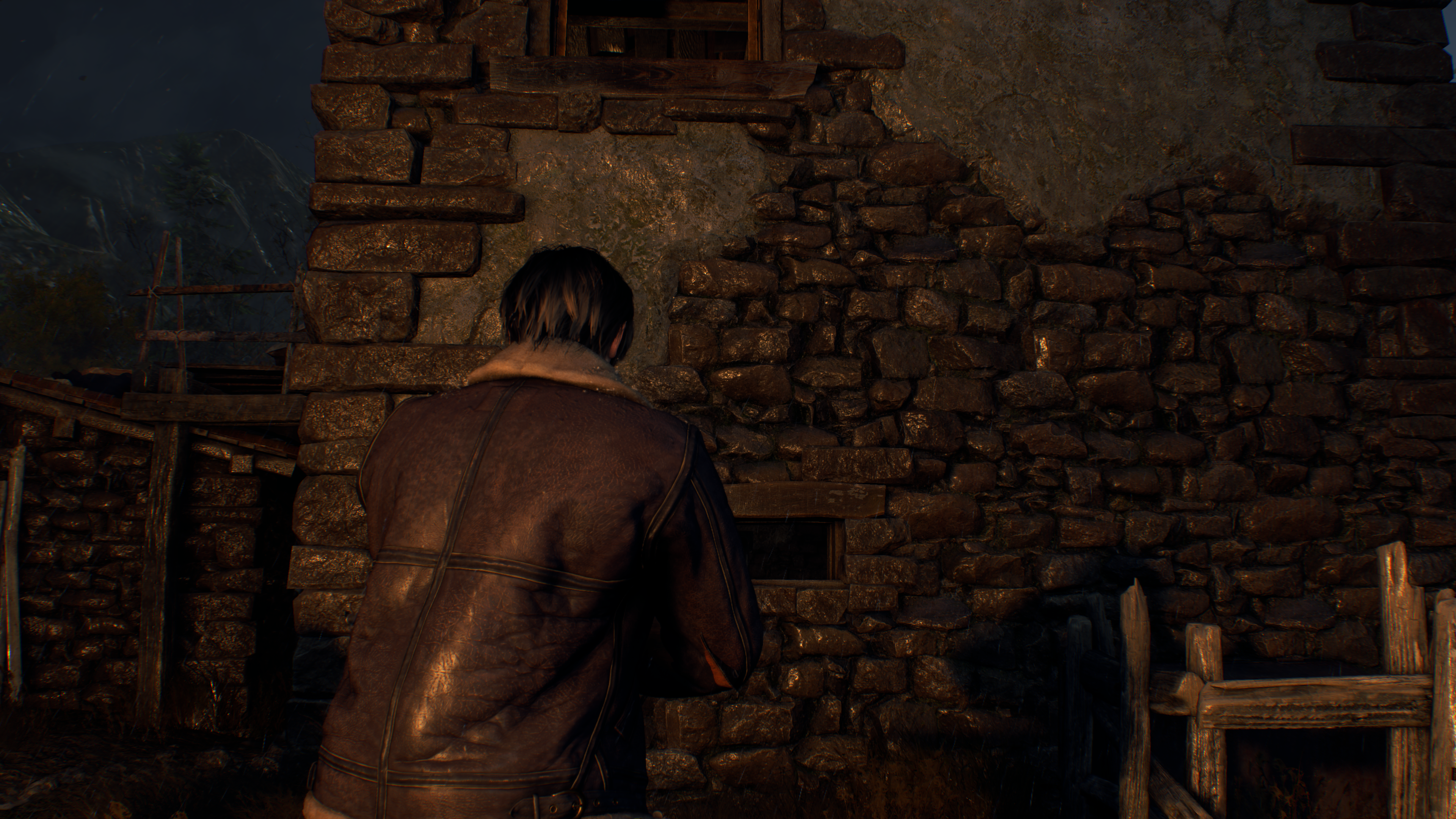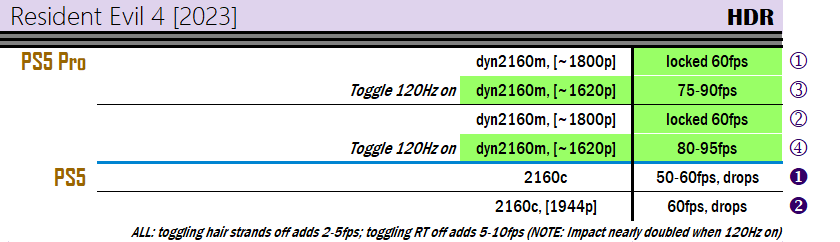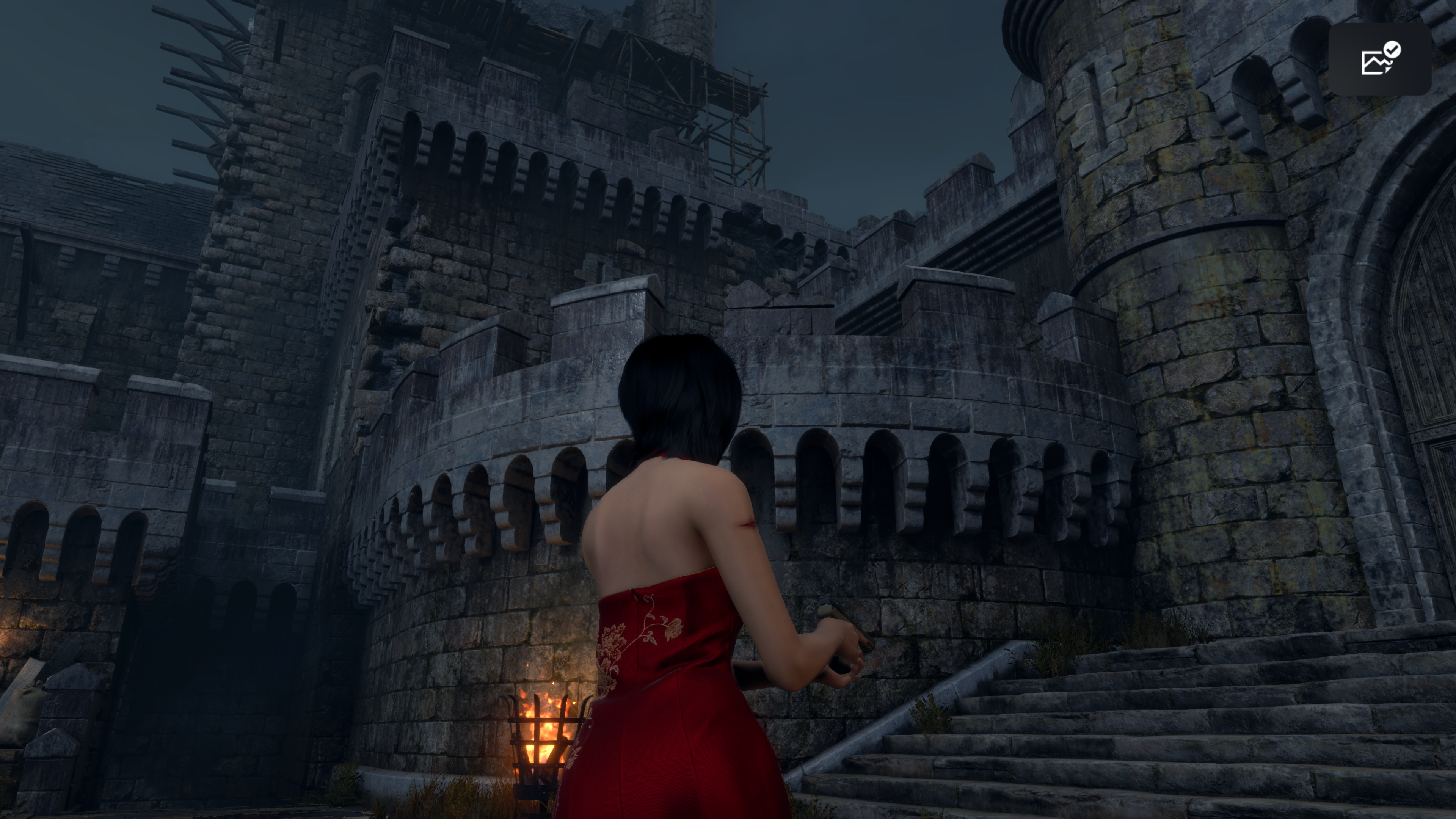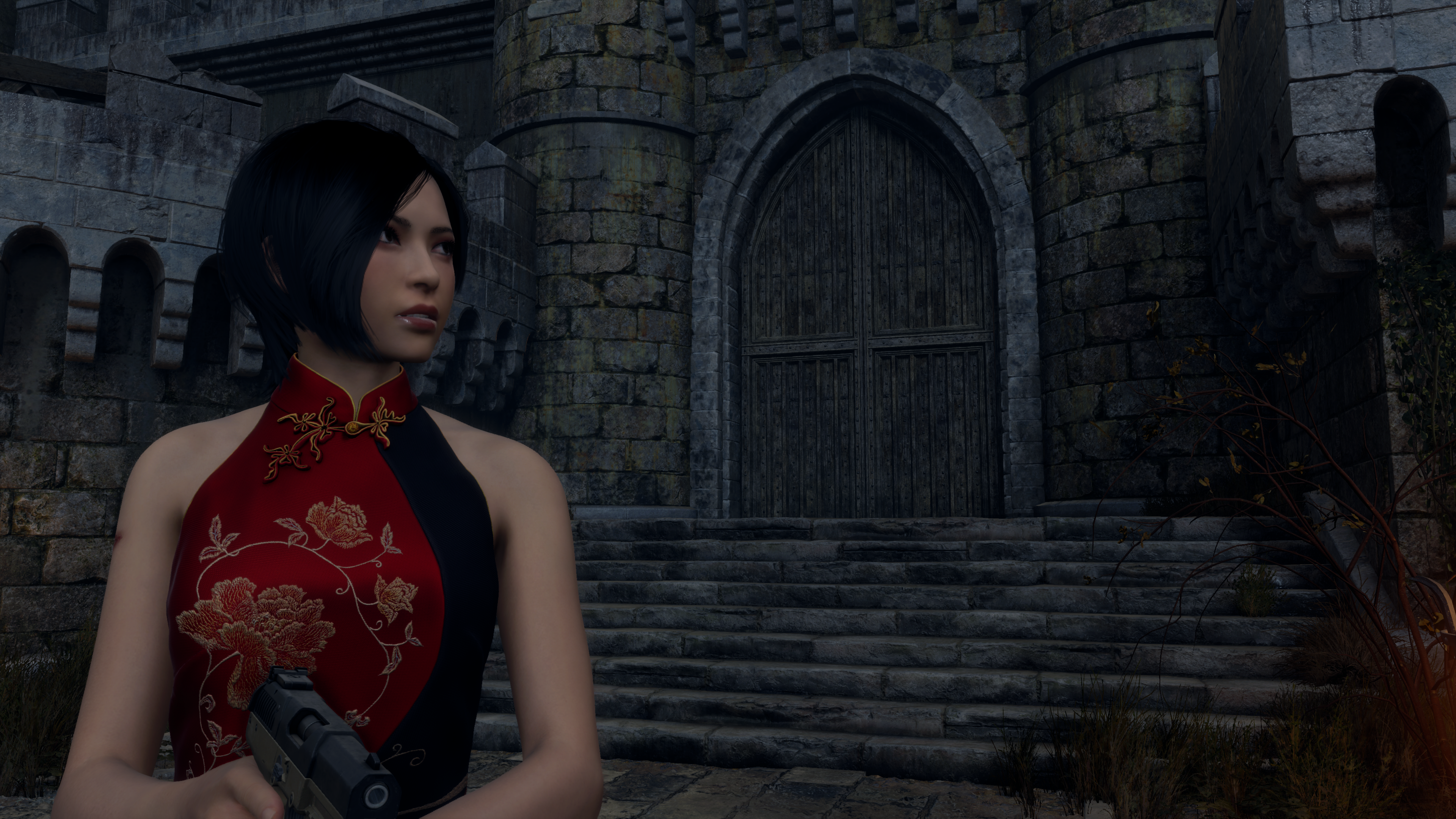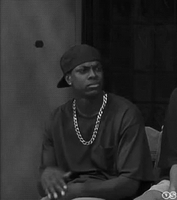But you already had people in this Thread, people actually playing the game on the console like me or
 FUBARx89
FUBARx89
, who don't believe at all PSSR is being used in Resolution mode with HFR Off..
Not only since IQ is noticeably different from HFR On that apparently does use it instead, but because PSSR would never leave aliased edges to pixel count so easily like what's shown in the images I posted.
Getting rid of aliasing virtually the main thing PSSR does, and aliasing in particular is the only noticeable IQ "issue" in RE4. Usual PSSR artifacts, instead, are nowhere to be seen in RE4 and only seem to appear when enabling HFR Mode.
Also, if common sense is telling you that a 45% increase in Performance would leave no room for a resolution boost, how could PSSR, which is considerably more demanding than checkboard, fit into the picture?
True, but I also believe I've posted enough material to support my claims.
Material that could also easily disprove what I'm saying in case more well-versed users would want to join the discussion.
But doesn't that chart indicate a dynamic 2160, meaning actual native 4K dropping to 1800p at minimum in Resolution Mode HFR Off, and dropping to 1620p with HFR On?
This scenario I've already said I'm not excluding, just based on the areas suffering from frame drops the most resolution doesn't appear to scale down from what's my experience (and I've shared pictures of such instances), so if dynamic resolution is in place it's not working as it should.
Edit:
That chart is from Resetera, and it indicates 2160
m, meaning machine learning upscale.
So at ERA they believe Resolution Mode HFR Off is using PSSR from 1800p, despite the game being full of easily countable aliasing not matching 1800p, and showing complete absence of every known PSSR artifact. The chart also says this mode is "Locked 60fps", which isn't technically true.
Wouldn't exactly bet on what they provided being correct..
It's not "my Pro", you're in a Thread about a console most participants here bought and would be interested in these kind of info.
Your screens look great, whatever AA + Sharpen combo you're using provides an exceptionally sharp image.