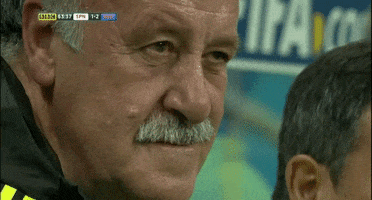It's official, Intel will not issue a recall for its failing 13th and 14th gen CPUs, despite the problem being much bigger than initially thought. The company was approached by The Verge and the answers to the questions asked, are not looking great. First of all, it appears that at least all 65 W or higher base power Intel 13th and 14th gen CPUs are affected—regardless of SKU and lettering—by the so-called elevated Voltage issue. To be clear, it doesn't mean all these CPUs will start to fail and Intel claims that its microcode update will solve the issue for CPUs that haven't shown any signs of stability issues. However, Intel is not promising that the microcode update will solve the stability issues of CPUs that are experiencing problems, but rather state that "It is possible the patch will provide some instability improvements", but it's asking those with stability issues to contact customer support. The patch is on the other hand expected to solve it for new CPUs, but that doesn't help those that are already experiencing stability issues.
Intel does appear to be swapping out degraded chips, but there's no guarantee that the replacement CPUs will come with the microcode update installed, as Intel is only starting to apply it to products that are currently being produced. The company has also asked all of its OEM partners to apply the update before shipping out new products, but this isn't likely to happen until sometime in early to mid-August according to Intel. It's also unclear when BIOS/UEFI updates will be available for end users from the motherboard manufacturers, since this is the only way to install the microcode update as a consumer. Intel has not gone on record to say if it'll extend the warranty of the affected products, nor did the company provide any details about what kind of information consumers have to provide to their customer support to be able to RMA a faulty CPU. Intel will not halt sales of the affected CPUs either, which means that if you're planning to or are in the middle of building a system using said CPUs, you might want to wait with using it, until a BIOS/UEFI with the microcode update in it, is available for your motherboard. There are more details over at The Verge for those that want to read the full questions and answers, but it's clear that Intel isn't considering the issue as anything more than a regular support issue at this point in time.

:format(webp)/cdn.vox-cdn.com/uploads/chorus_asset/file/25546355/intel_13900k_tomwarren__2_.jpg)