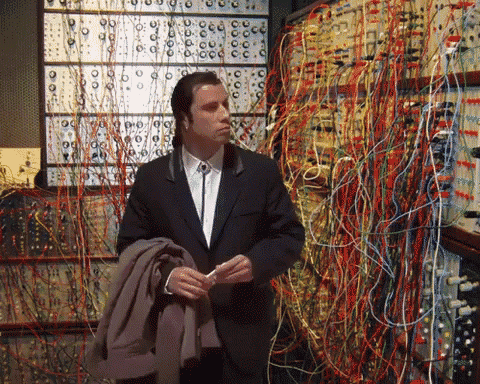Thought this may be useful.
An Audeze emplyee was asked about sound settings as the info they were giving on a forum was different than that in the documentaiton for the headphones (Maxwell in this case). The documentation was saying always select 'Headphones' from the game menu. He thought this was incorrect and did testing himself. This was his findings -
My conclusions with several games:
If a game fully supports Atmos (i.e. Overwatch 2) and has an in game Atmos for Headphone option, as long as that's chosen, Headphone/Home Theater doesn't matter. Both will work.
If a game support Atmos, but does not have in game "Dolby Atmos For Headphones" option, but has speaker config options, it may or may not matter whether you choose Surround/Home Theater/7.1 vs Stereo/Headphones. May be on a per game basis. I've tested some games where it works regardless of choice.
If a game supports Atmos, but does NOT have speaker config options or choices to choose between stereo, headphone, home theater, etc. It seems to still work.
If a game does not natively support Atmos but has speaker config options (i.e. stereo, headphone, home theater, etc). You will want to set it to the Home Theater/Surround/multi channel option. Setting it to headphone/stereo will not feed Atmos enough info to convert this to spatial audio.
If a game does not support Atmos and has no speaker configuration: It's a crapshoot. It MAY or may not work, depending on whether the game defaults to multiple speaker audio rendering or not.
In short, the universal option should be Surround/Home Theater as that seems to just work regardless