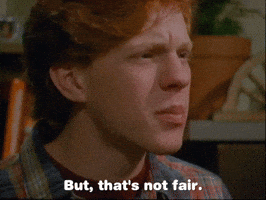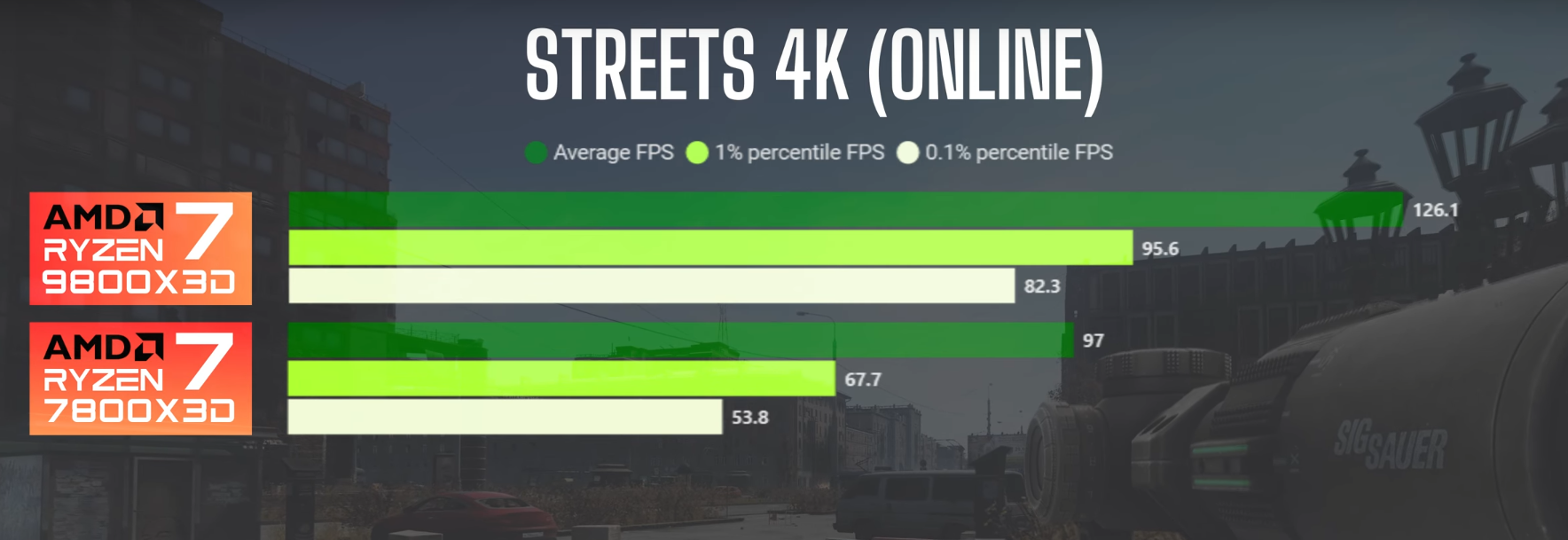Old System:
Windows 11 23H2
Intel 10700k with a small overclock to 4.9ghz all-core
32gb G.skill Ripjaws v 4000mhz CL16
Evga RTX 3090
New System:
Windows 11 24H2
AMD Ryzen 9800X3D
64gb G.skill Trident z5 6000mhz CL30
Evga RTX 3090
Cinebench 2024: (single-core / multi-core)
Old System: 80 / 755
New System: 134 / 1,324
68% and 75% difference!
Cinebench R23: (single-core / multi-core)
Old System: 1,322 / 12,526
New System: 2,098 / 22,475
59% and 79% difference!
WD SN850X ssd speeds: (read and write)
Old System: 3,565 mb/s and 3,254 mb/s (capped at pci-e 3.0)
New System: 7,373 mb/s and 6,610 mb/s
3DMark Fire Strike (total / graphics / physics / combined)
Old System: 33,109 / 50,744 / 25,733 / 10,424
New System: 43,226 / 50,452 / 39,197 / 22,514
31% difference in total score, more than double the combined score
3DMark Time Spy (total / graphics / cpu)
Old System: 18,778 / 20,755 / 12,197
New System: 19,494 / 20,358 / 15,717
3DMark Steel Nomad
Old System: 5,438
New System: 5,298
(margin of error, completely gpu bound)
Final Fantasy 15 Benchmark @ 4K Max Settings:
Old System: 9,321
New System: 9,260
(margin of error, completely gpu bound)
Final Fantasy 14 Dawntrail 1.1 Benchmark @ 4K Max Settings: (score / avg frame rate / min frame rate)
Old System: 12,046 / 84 fps / 53 fps
New System: 12,035 / 84 fps / 53 fps
(margin of error, completely gpu bound)
Final Fantasy 14 Dawntrail 1.1 Benchmark @ 720p Max Settings: (score / avg frame rate / min frame rate)
Old System: 25,704 / 193 fps / 81 fps
New System: 42,636 / 291 fps / 133 fps
66% difference!
SuperPosition 1080p extreme (score / avg fps / min fps / max fps)
Old System: 12,771 / 96fps / 73 fps / 126 fps
New System: 12,769 / 96fps / 74 fps / 125 fps
(margin of error, completely gpu bound)
Street Fighter 6 Benchmark @ 4K Max Settings (fighting ground / battle hub / world tour)
Old System: 60 fps / 115 fps / 111 fps
New System: 60 fps / 115 fps / 111 fps
(margin of error, completely gpu bound)
COD MW2 Benchmark at 4K Max Settings:
Old System: 72 fps
New System: 76 fps
The more cpu-dependent stuff shows a massive difference (aka cinebench or ff14 at 720p) but when gaming at 4K it looks like I'm GPU bound most of the time. Still though, it puts me in a good spot for when I upgrade to the RTX 5090 next year and it's interesting to be back on AMD hardware as I've been on Intel since the Core 2 Extreme X6800. It's also great not to be bound by pci-e 3.0 anymore and the wifi on this board is much faster too.