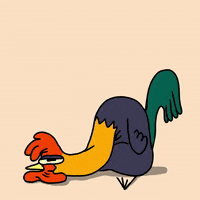Draugoth
Gold Member

FEATURES
Pros
- Fantastic performance
- Acceptable battery life
- Beautiful, 120Hz screen
- Flexible control scheme
- Support for basically any PC game
- Turbo mode drains battery quickly
- Windows has a lot of quirks
- Armoury Crate is a utility, not an OS
Full HD+ resolution can be difficult to manage for a lot of devices, but the new AMD Ryzen Z1 Extreme APU does a fine job of splitting its duties between graphics and processing. Here are the specs on the unit I was sent from Asus.
The ROG Ally is available for $599 for the 256GB model, running with the AMD Ryzen Z1 chipset, while the Z1 Extreme model with 512GB of SSD storage will set you back $699 instead. As much as the ROG Ally is a handheld gaming device, it’s also worth remembering that it’s pretty much a mini Windows PC, and packs the specs to warrant such a price tag.
- CPU: AMD Ryzen Z1 Extreme Zen 4
- CPU Speed: 2.8GHz
- GPU: AMD RDNA 3
- Display: 7-inch IPS touchscreen
- Resolution: 1920x1080 display at 120Hz
- Storage: 512GB NVMe SSD
- Memory: 16GB LPDDR5 RAM
- Audio: Dual speakers with Dolby Atmos
- Security: Fingerprint Scanner
- I/O: USB Type-C (top), headphone jack, MicroSD expansion, Asus PCIe port
- Battery: 40WHrs
- Connectivity: Wi-Fi 6E, Bluetooth 5.2
In the context of handheld PC gaming in 2023, the Ally tends to run somewhere in the middle of overall affordability. With the cheapest Steam Deck only costing $399 (maxing out at $649 for the priciest model), and the Ayaneo 2 costing anywhere between $1099 to $1499, $699 isn’t the most extravagant price we’ve seen and actually comes across pretty reasonable for what you’re getting.
The cost of extra performance
Higher performance comes at the cost of battery life, but the ROG Ally isn’t as terrible as I thought it would be. In the default Performance mode, I got an hour and 53 minutes out of Cyberpunk 2077 with an uncapped frame rate at 1080p. That’s not great, but it’s not any worse than the Steam Deck. In Performance mode, expect around two hours out of a demanding game at 1080p.
The mode that sucks down power is Turbo, in which the ROG Ally only lasted 51 minutes in Cyberpunk 2077 at 1080p. This is a stress test for the ROG Ally, though. Bump down the resolution, set an fps cap (Asus supports 15 fps up to 120 fps), adjust the power draw of the APU; you have a lot of options to conserve your battery.
| Cyberpunk 2077 (1080p Turbo) | 51 minutes |
| Cyberpunk 2077 (1080p Performance) | 1 hour and 53 minutes |
| Gunfire Reborn (1080p Silent) | 4 hours and 42 minutes |
You can go down lower than 9W with the Manual mode in Armoury Crate. It allows you to drop down 7W with your own profile or go up to 30W, even when you’re disconnected from a charger. Overall, Armoury Crate is a surpris



ASUS ROG VS STEAM DECK

The Asus ROG Ally is more powerful
The ROG Ally is undoubtedly more powerful than the Steam Deck. The reveal of the specifications of the AMD Ryzen Z1 series chips set the stage for Asus to smoke Valve’s rival. However, despite the ROG Ally still getting the W, the gap isn’t as big as you might think. In Horizon Zero Dawn, at 720p, the ROG Ally managed 37fps up against the Steam Deck’s 32fps. The Asus ROG Ally can stretch to 46fps in its Turbo mode. The difference was even more marginal at 720p in Cyberpunk 2077, with 26fps for the Asus and 25fps for the Steam Deck. Again, the ROG Ally goes up further in Turbo mode, to 35fps this time.
The difference is far from a chasm, meaning other factors, like price, will still have a larger effect on your decision. It is also worth noting the Asus ROG Ally does have a higher ceiling to venture towards too though, with 1080p and a 120Hz refresh rate available to it.





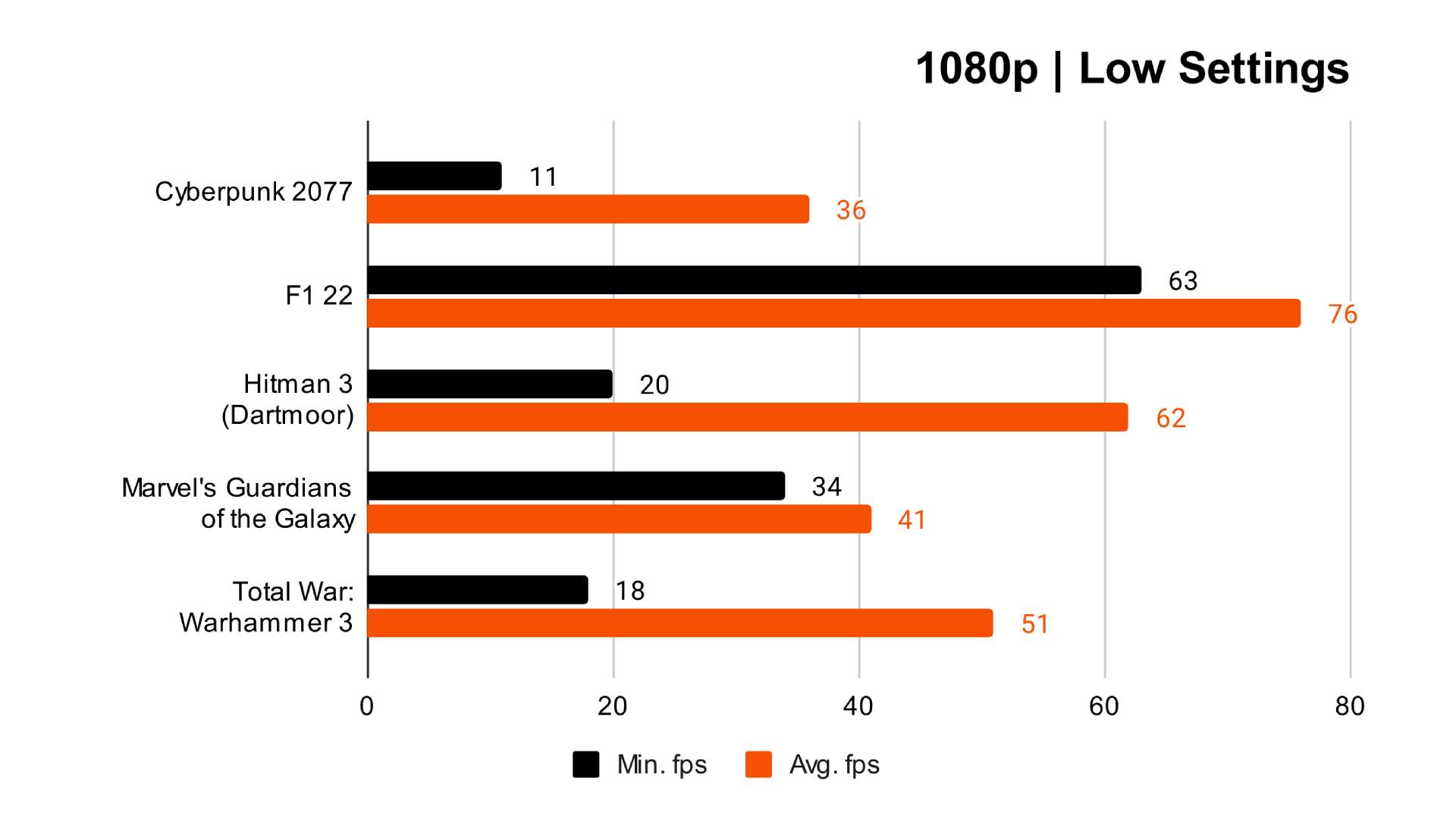
Critic Reviews
IGN - 8/10
WIRED - Not RecommendedThe Asus ROG Ally truly feels like the portable Xbox Game Pass machine that many fans have been clamoring for. While a frustrating user experience, poor battery life, and a lack of Steam Deck-style touchpads do hold it back a bit, it’s undeniable how much fun this handheld is to use when it really gets ticking. With a beautiful 1080p screen that’s marvelously bright and perfect for playing on the go in any condition, alongside its powerful set of specs and a fierce price tag, the ROG Ally might actually be the Steam Deck competitor we’ve been anticipating
Cnet - RecommendedI’d like to say that the Ally is worth the pain. And if you have to play games that aren’t on Steam, then it might be, simply because it’s your only option. But the Ally feels half-baked, even compared to the Steam Deck when it came out. Perhaps future software updates can remove some of the Ally’s jank, but you can’t patch out Windows.
TelegraphUK - RecommendedOn paper, the Ally beats the Steam Deck in many categories: better screen, better design, more powerful, better support for game platforms. But it's not a blowout. The Steam Deck is easier to use, has those great touchpads for navigation, costs less, and so far, plays certain games better. For right now, I'd call it a draw. But with some updates, tweaks and optimizations, it's hard to see how the Ally won't turn into the handheld gaming PC of choice, at least until the next-gen Steam Deck arrives
PcGamesN - 8/10But the main question: should you buy the ROG Ally? If you’re going up against the Steam Deck, yes. It’s not free of problems, and it’s not a strict Steam Deck killer, but it provides broader support for games, more power, and acceptable battery life. It feels like the Steam Deck 2 so many have been waiting for.
The release of the Asus ROG Ally is a turning point for the handheld gaming PC scene, and I think it’ll spark a new wave of lower-priced Steam Deck competitors. The device itself feels like a generational uplift, providing better performance and high-refresh visuals for not much more than Valve’s top-end portable.
Last edited: