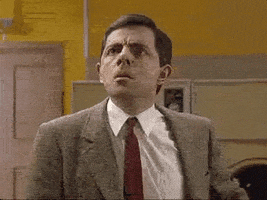Kataploom
Gold Member
That's it people.
AMD is officially releasing this feature for RDNA 2 cards as well. Maybe they want to convince people it's a great feature so they can sell RDNA 3 and 4 to them.
Here are the release notes:
https://www.amd.com/en/support/kb/release-notes/rn-rad-win-23-30-afmf-tech-preview
In there, AMD clearly specifies:
Amazing news for those waiting for it. Specially emulators will benefit from this
AMD is officially releasing this feature for RDNA 2 cards as well. Maybe they want to convince people it's a great feature so they can sell RDNA 3 and 4 to them.
Here are the release notes:
https://www.amd.com/en/support/kb/release-notes/rn-rad-win-23-30-afmf-tech-preview
In there, AMD clearly specifies:
New Feature Highlights
- AMD Fluid Motion Frames (AFMF) Technical Preview – Boost FPS with frame generation technology for a smoother gaming experience.
- AFMF adds frame generation technology to DirectX® 11 and 12 games on AMD Radeon™ RX 7000 (and now 6000!)Series Desktop Graphics Cards.
- We are responding to the excitement from our community and are adding support for Radeon™ RX 6000 Series Desktop Graphics Cards.
Amazing news for those waiting for it. Specially emulators will benefit from this